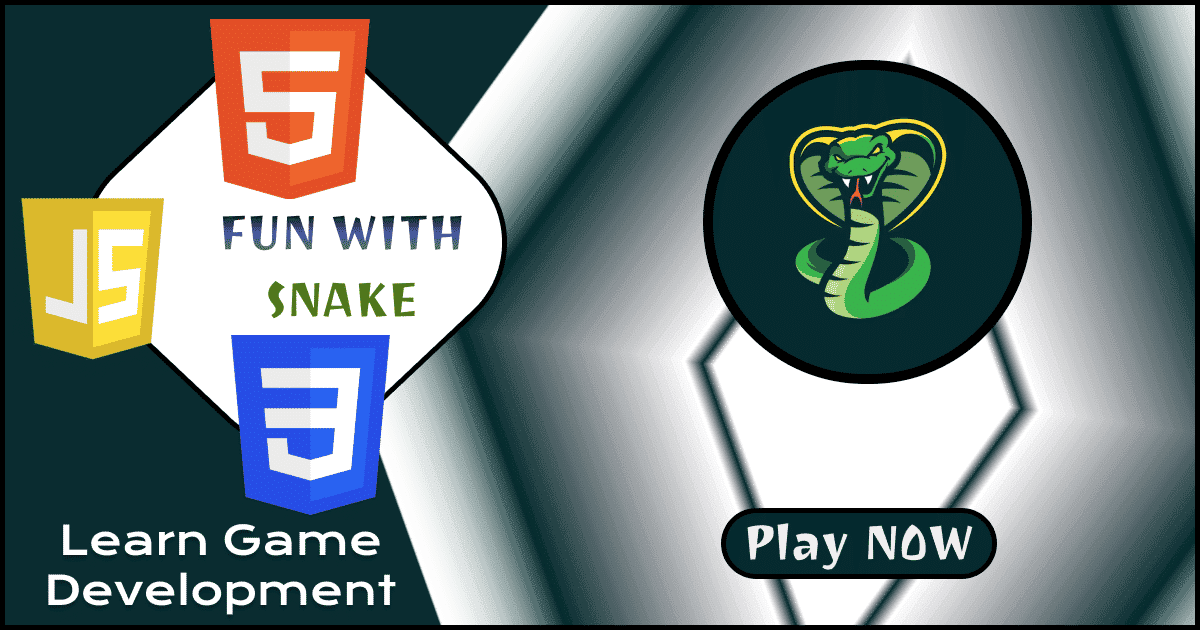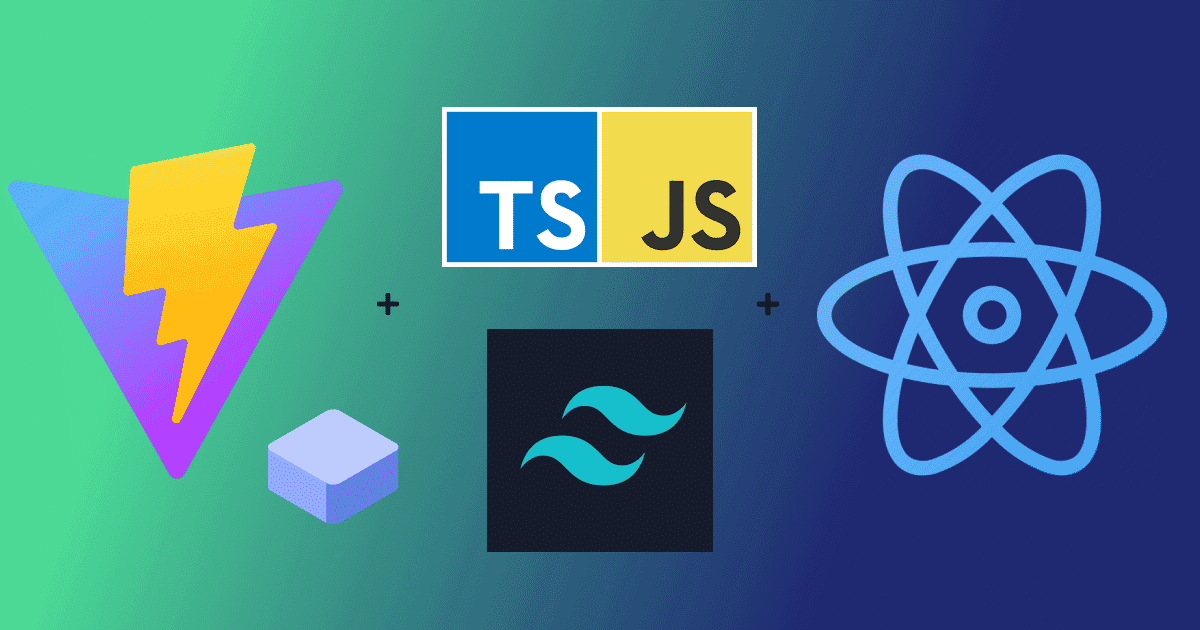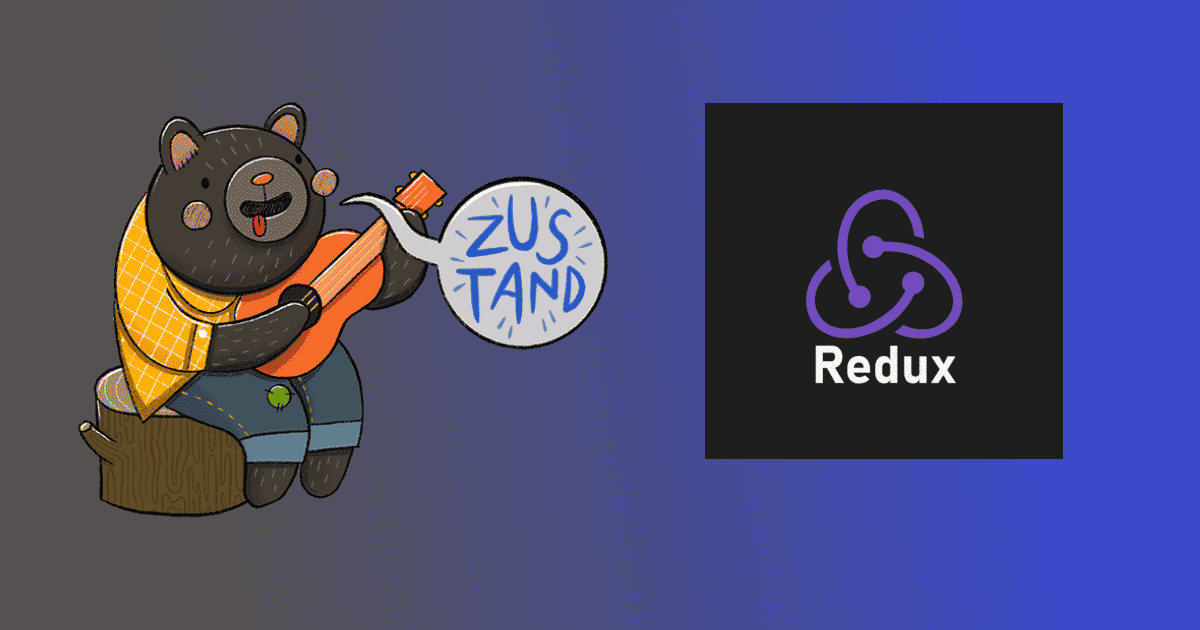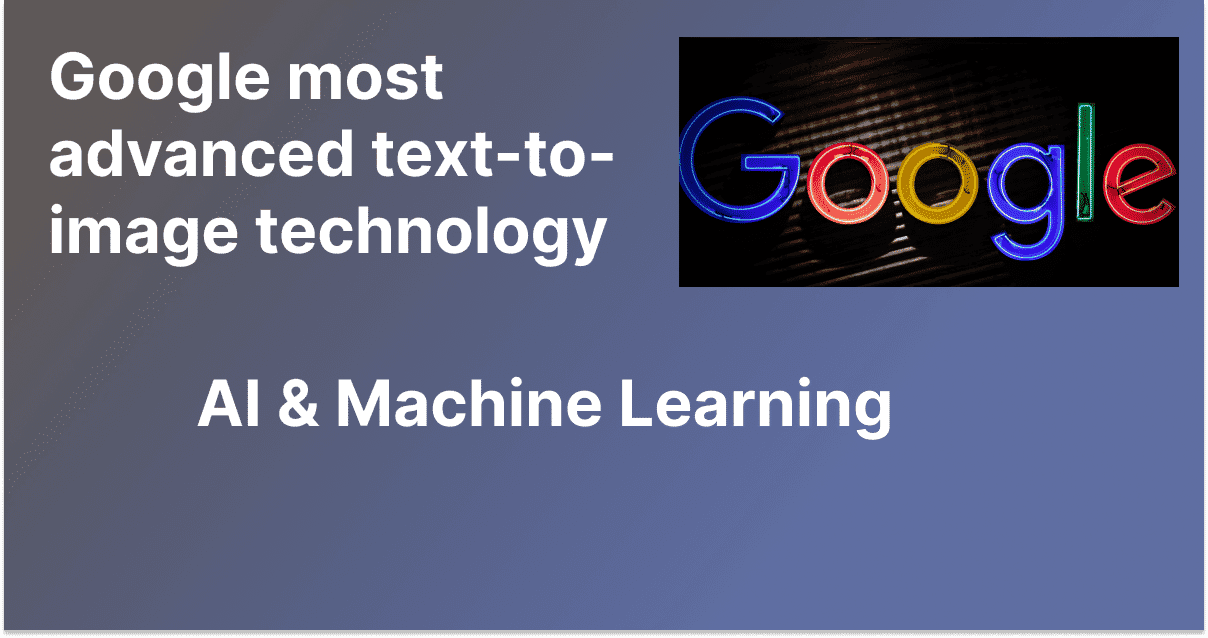Admin
January 21, 2024
ESLint, short for ECMAScript Lint, is a powerful tool for developers working with JavaScript. It is a static code analysis tool that helps identify and fix common programming errors and enforce coding conventions. ESLint plays a crucial role in improving the overall quality and maintainability of JavaScript codebases.
Key Features:
-
Customizable Rules: ESLint comes with a wide range of configurable rules that developers can tailor to suit their project's specific needs. These rules cover areas such as code formatting, syntax errors, and best practices, ensuring consistency across the codebase.
-
Integration with Build Tools: ESLint seamlessly integrates with popular build tools and development environments such as npm, Visual Studio Code, and Webpack. This enables developers to run ESLint as part of their build process, catching issues early in the development cycle.
-
Automatic Fixes: One of ESLint's standout features is its ability to automatically fix many of the issues it detects. This not only saves developers time but also ensures that the code adheres to the defined coding standards without manual intervention.
-
Extensibility: ESLint is highly extensible, allowing developers to create and share their custom rules. This extensibility makes ESLint suitable for a wide range of projects, from small personal scripts to large-scale enterprise applications.
Getting Started:
-
Installation: To start using ESLint, developers can install it as a development dependency in their project using npm:
npm install eslint --save-dev -
Configuration: ESLint configurations are typically defined in a
.eslintrcfile at the root of the project. Developers can customize rules, specify environments, and define parser options according to their preferences. -
Running ESLint: Once configured, ESLint can be run from the command line or integrated into the build process. For example, to lint all JavaScript files in a project, use:
npx eslint .
Conclusion: ESLint is an essential tool for JavaScript developers, providing a systematic approach to catching errors and maintaining code quality. By integrating ESLint into the development workflow, teams can ensure a consistent coding style, catch bugs early, and foster collaboration by establishing a shared set of coding standards. Whether working on small projects or large codebases, ESLint empowers developers to write cleaner, more maintainable JavaScript code.
.png&w=3840&q=75)

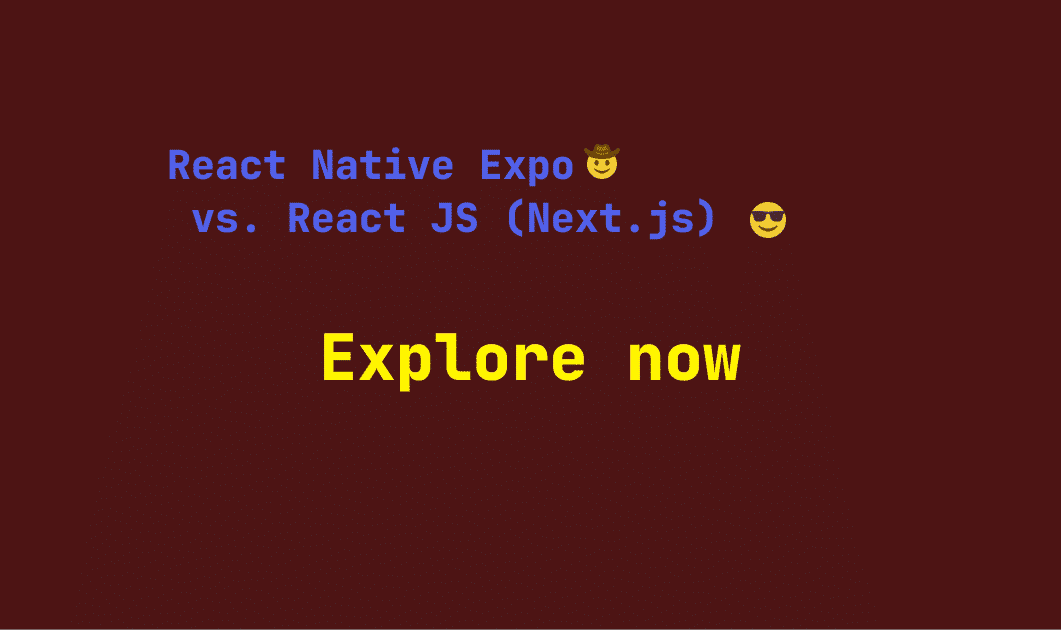
.png&w=3840&q=75)
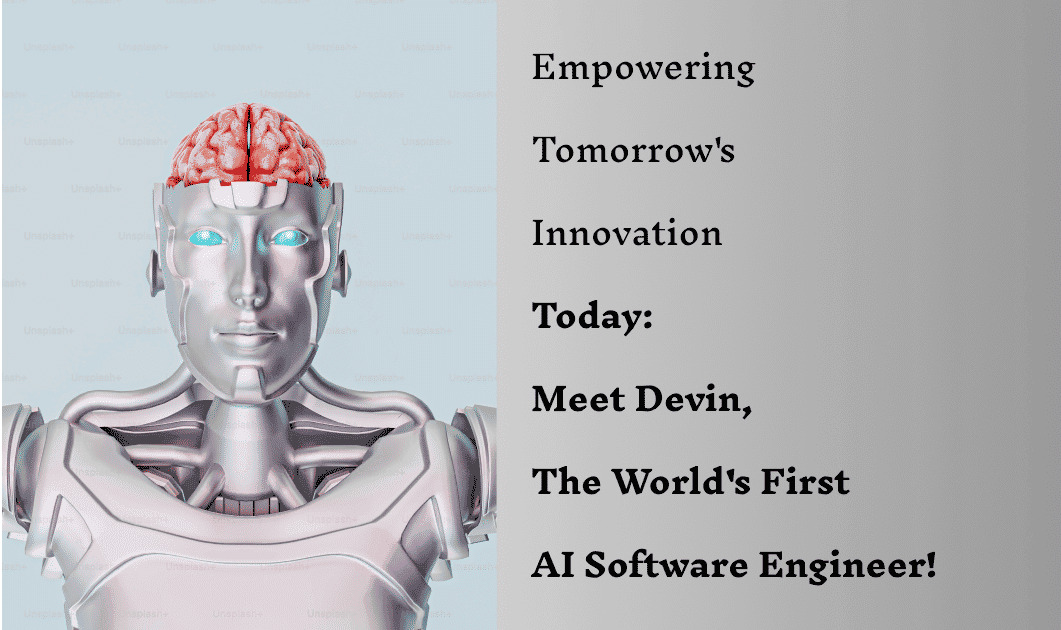

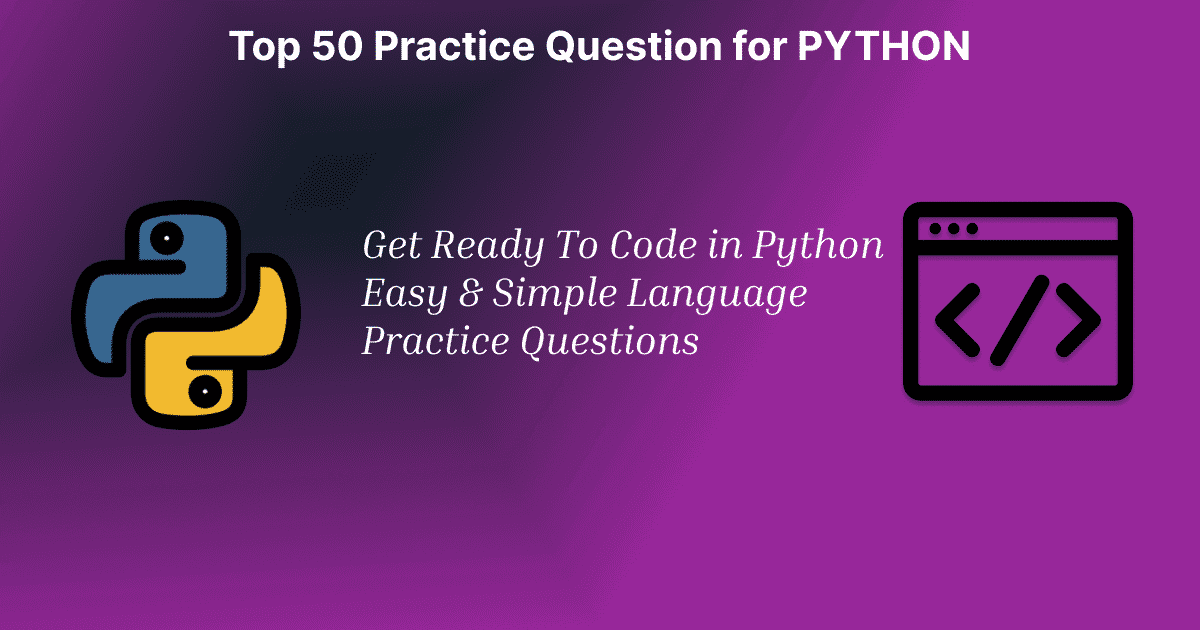

.png&w=3840&q=75)